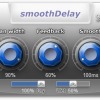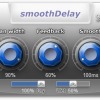|
| Category >>
Delay
|
| multiDelayFree |
Windows 32/64bits or MacOS VST2, VST3 and AU
Changelog:
1.1 (2025-06-08)
FIXED: a few incompatibilities
1.0 (2025-06-03)
Initial release
User Manual:
Here you get messages information when go over the knobs with the mouse.
Button to change the input type: stereo or mono.
Set the main delay time.
Sync delay time to your DAW’s tempo.
Warp knob: adjust the signal on the right channel relative to the left.
Warp type: ping-pong or stereo.
Feedback
|
|
|
 |
| Category >>
Delay
|
| multiDelay |
Windows 32/64bits or MacOS VST2, VST3 and AU
Changelog:
1.1 (2025-06-08)
FIXED: a few incompatibilities
1.0 (2025-06-03)
Initial release
User Manual:
Here you get messages information when go over the knobs with the mouse.
Button to change the input type: stereo or mono.
Set the main delay time.
Sync delay time to your DAW’s tempo.
Warp knob: adjust the signal on the right channel relative to the left.
Warp type: ping-pong or stereo.
Feedback
|
|
|
 |
| Category >>
Mastering
|
| 3LufsMeter |
giving you detailed insights into the spectral balance. On each band you will see Integrated Lufs, Momkentary Lufs and maximum as well as Short Term Lufs and the appropriate maximum.
Customizable Frequency Separation: Utilize two intuitive frequency knobs to define the crossover points between low, medium, and high bands. Tailor the plugin to fit the specific needs of your music genre and production style.
Comprehensive LUFS Metrics:
Integrated LUFS: Get an overall picture of your track's loudness over time.
Momentary LUFS and Maximum
|
|
|
 |
| Category >>
Mastering
|
| loudnessMeterFree |
with complete graphics and LRAopen this page.
Applications:
Ideal for mastering, music creation, on master track also on each track and even live performances.
Tips for use:
You can get useful informations by hovering over the knobs with the mouse.
For keyboard input: right-click on the knob, input the value from the keyboard, then press enter
To reset to the default value: double-click on the knob.
Requirements:
DAW (VST2 or VST3 host), Windows 32/64bits or MacOS VST2
|
|
|
 |
| Category >>
Mastering
|
| loudnessMeter |
this plugin consumes almost nothing of your CPU, very little RAM and HDD space.
Applications:
Ideal for mastering, music creation, on master track also on each track and even live performances.
Tips for use:
You can get useful informations by hovering over the knobs with the mouse.
For keyboard input: right-click on the knob, input the value from the keyboard, then press enter
To reset to the default value: double-click on the knob.
Requirements:
DAW (VST2 or VST3 host), Windows 32/64bits or MacOS VST2
|
|
|
 |
| Category >>
Mastering
|
| lufsLimiter |
Auto scroll is enable by default, click right on the scroll to disable. When auto scroll is enable the scroll will follow the loudness curve.
You can discover valuable information by hovering over the knobs with the mouse.
For keyboard input: hover over the knob, right-click, input the value from the keyboard, then press enter
To reset to the default value: double-click on the knob.
Requirements:
DAW (VST2 or VST3 host), Windows 32/64bits or MacOS VST2
|
|
|
 |
| Category >>
Mastering
|
| lufsLimiterFree |
As a guideline, the attenuation on the master shouldn't exceed 2dB, and per track it shouldn't exceed 4-5dB. Of course, there are exceptions.
It is good that the attack is shorter than the release for a quick response.
You can discover valuable information by hovering over the knobs with the mouse.
For keyboard input: hover over the knob, right-click, input the value from the keyboard, then press enter
To reset to the default value: double-click on the knob.
Requirements:
DAW (VST2 or VST3 host), Windows 32/64bits or MacOS VST2
|
|
|
 |
| Category >>
Therapy
|
| IsochronicAscension |
This slider can mix the isochronic beats with simple tones.
Adjust the number of tones.
The area where the frequencies of the tones can be viewed and the direction can be changed with a single click.
Adjust the volume of tones.
Here you get messages when go over the knobs with the mouse.
Graphical visualization of the curve that represents the evolution of the frequency over time. On the vertical axis is the frequency.
Buttons with presets.
Graphical visualization of the curve that represents the evolution of the volume over time
|
|
|
 |
| Category >>
Therapy
|
| BinauralAscension |
This can change the binaural pan position and disable the binaural.
Adjust the number of tones.
The area where the frequencies of the tones can be viewed and the direction can be changed with a single click.
Adjust the volume of tones.
Here you get messages when go over the knobs with the mouse.
Graphical visualization of the curve that represents the evolution of the frequency over time. On the vertical axis is the frequency.
Buttons with presets.
Graphical visualization of the curve that represents the evolution of the volume over time
|
|
|
 |
| Category >>
Sampler
|
| PluginsMonitor |
Tips:
You can also discover valuable information by hovering over the knobs with the mouse.
For keyboard input: hover over the knob, right-click, input the value from the keyboard, then press enter.
To reset to the default value: double-click on the knob.
|
|
|
 |
| Category >>
Sampler
|
| PluginsMonitorFree |
Tips:
You can also discover valuable information by hovering over the knobs with the mouse.
For keyboard input: hover over the knob, right-click, input the value from the keyboard, then press enter.
To reset to the default value: double-click on the knob.
|
|
|
 |
| Category >>
Therapy
|
| binauralBeatsHarmonics |
you get messages when go over the knobs with the mouse.
Tips:
Also you can find useful information if you go over the knobs with the mouse.
Value input from keyboard: go over the knob and right click, insert value from keyboard then hit enter.
Set default value: double click on the knob.
|
|
|
 |
| Category >>
Delay
|
| dualReverseDelay |
dualReverseDelay it’s a dual plugin both as two sets of knobs (one per channel) and as two directions: reverse and forward.
Unique and original delay.
Features:
Two sets of knobs (one per channel) .
Stereo enhanced by offset
|
|
|
 |
| Category >>
Delay
|
| lfoDelay |
LFO reset to back LFO phase to start.
LFO offset is value of modulated parameter.
Visualization of modulated parameter value.
One filter Lowpass, Highpass or Bandpass. Can set to delay target or out target.
Two host sync or free knobs for left and right side. Switching host sync
/ free with the corresponding values.
Smooth transition to changing rate with no crackles, rattles or distortion. This time mean the minimum time to change delay rate.
Smooth knob: useful if modulation or automation on delay rates it uses
|
|
|
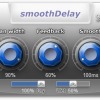 |
| Category >>
Delay
|
| smoothDelay |
SmoothDelay with left and right separate knobs, smooth rate changing. Very low resources taken!
Double Delay for best left/right delay control.
Features:
Two host sync knobs for left and right side.
Smooth transition when changing rate with no crackles, rattles or distortion.
Smooth knob
|
|
|
 |
| Category >>
Mastering
|
| SLimiter |
code improved
3.00 (2018-12-17)
UPDATE: code improved and add hold parameter
2.53 (2016-12-27)
UPDATE: reduced memory consumption
2.52 (2016-09-29)
FIXED: incompatibility with some hosts like Cubase
2.51 (2016-09-14)
UPDATE: Enhance knobs values
|
|
|
|
|