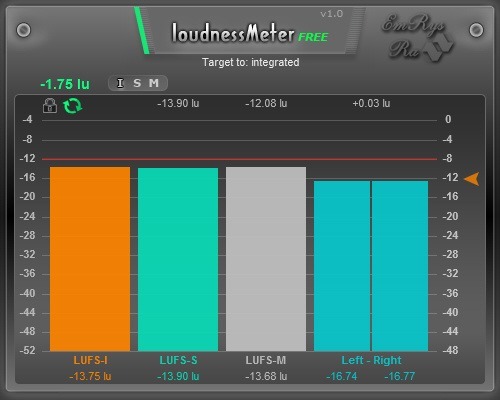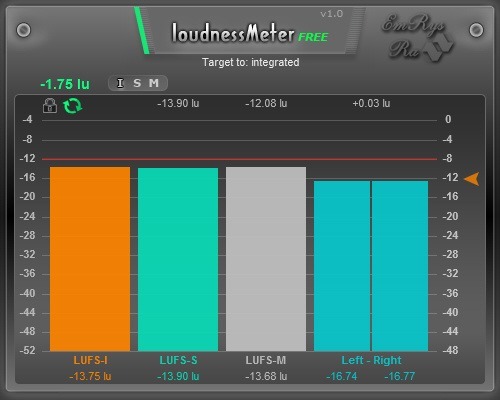|
Download free: only logged users |
SaschArt introducing an user friendly audio plugin designed for loudness (LUFS) analysis with a visual interface contain five measuring bars. This plugin make analyzing per each channel and show the difference of left-right for optimal stereo balancing.
Achieve perfect loudness balance and professional-grade audio production with loudnessMeterFree.
Key Features:
- Information Label: Quickly view useful informations.
- Target Loudness Slider: Effortlessly set your desired loudness target.
- Target Setting Switch: Easily toggle between integrated, maximum short-term, or maximum momentary LUFS targets.
- LUFS Value Boxes: Clearly displays LUFS values for all important parameters.
- Data Memory Button: Retain data for the next play session.
- Data Clear Button: Easily reset all data.
- Audio Input Analysis Mode: Analyze loudness only when audio input is detected, even without playback.
What is special:
- Stereo LUFS Display: Shows LUFS values for left and right channels, and their difference for precise stereo balancing.
- Multiple Target Comparison: Easy compare your audio against a loudness target for integrated, short-term, or momentary LUFS.
- It Consumes few Resources: Because it is very well optimized, this plugin consumes almost nothing of your CPU, very little RAM and HDD space.
If you want a much more advanced audio analysis program, with complete graphics and LRA
open this page.
Applications:
Ideal for mastering, music creation, on master track also on each track and even live performances.
Tips for use:
- You can get useful informations by hovering over the knobs with the mouse.
- For keyboard input: right-click on the knob, input the value from the keyboard, then press enter
- To reset to the default value: double-click on the knob.
Requirements:
DAW (VST2 or VST3 host), Windows 32/64bits   or MacOS VST2, VST3 and AU  
How to Install - instructions page specific for loudnessMeterFree and EULA. Changelog:
1.0 (2024-05-27)
User Manual:
- Information label: you can get useful informations by hovering with the mouse over the knobs, text of values or boxes.
- Information label contain the difference between target and loudness of the input. The green color will indicate that the measured input is below the target, the yellow will indicate that the measured input is within the target and the red means that the input loudness exceeds the target.
- Target setting switch: toggle target between integrated, maximum short-term, or maximum momentary Lufs.
- Two buttons:
- Data memory: retain data for the next play session.
- Data clear: easily reset all data.
- Target loudness slider: here you can set loudness target.
- Integrated Lufs bar.
- Short Term Lufs bar.
- Momentary Lufs bar.
- Integrated Left bar.
- Integrated Right bar.
- Maximum short term label.
- Maximum momentary label.
- Difference left-right label.
- Instantaneous values
|
|
| Keywords: stereo, integrated, meter, make music, loudnessmeter, loudness, momentary, free, analyzer, lufs, short-term, displays |
If you like this free product, please support our work making a donation. Without your donation
we can not continue to create other cool plugins!
 |
|