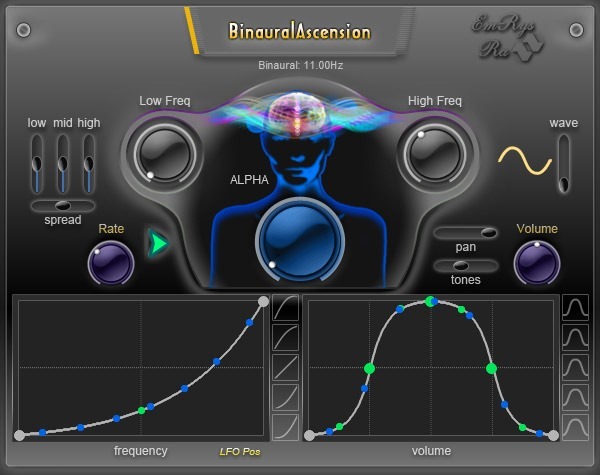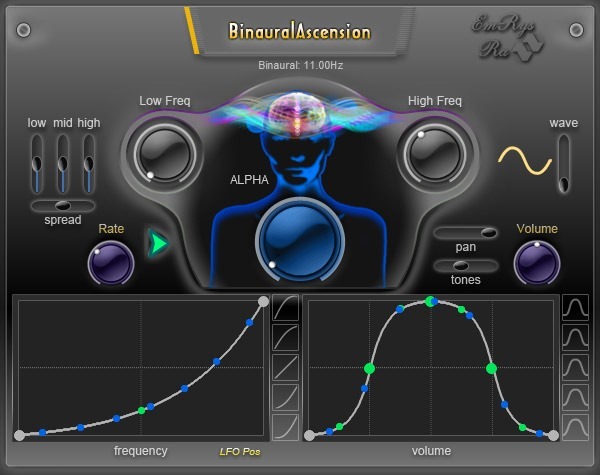Introducing
BinauralAscension, a revolutionary program that combines the power of
continuously ascending sounds (Shepard tones) with the power and effects of binaural beats.
These tones have an unique property: they increase in frequency continuously without ever decreasing.
For this reason, the effect on our psyche is very special, it
raises and elevates our energies and brain waves like no other sound can do. The function that generates continuously descending frequencies is also important. These types of tones are very useful for hypnosis, psychological regressions, deep relaxation and facilitating effortless entry into sleep.
The influence of these frequencies extends
beyond the mind, resonating with our physical being, causing our organs to vibrate in harmony. Because of this, quickly restores the state of health and
stimulates immunity as well as self-healing processes.
Last but not least, these tones have a strong
spiritual effect and help us enter on altered states of consciousness. It's known that from a spiritual point of view, evolution means
raising the personal frequency of vibration. The most suitable sounds for this are continuously ascending ones.
A very interesting function is the combination with waves based on the golden number, thus we have three important effects combined simultaneously.
With BinauralAscension we can
ascend to infinity! Continuous up without any falling down. It stimulates the state of spiritual enlightenment and aids in its stabilization. This tool acts as a catalyst for awakening and ascending the
Kundalini energy, as well as awakening, balancing, transmuting, and sublimating the energies within each individual
chakra.
BinauralAscension is your gateway to an
elevated auditory experience, offering a harmonious blend of Shepard tones, golden waveforms and binaural magic. Elevate your mind, body, and spirit with this revolutionary VST plugin. Explore the
limitless ascension of sound, and embark on a journey of transformation like never before.
Features:
- Binaural Shepard Tones Generator: create up to 16 tones simultaneously.
- Diverse Waveforms: choose from seven waveforms, including classic sine, triangle, saw, and four golden waveforms (Golden Sinusoid, Golden Half Sinusoid, Golden Triangle, and Golden Square).
- Can to set frequencies range.
- Spread of frequencies with the possibility of adjust the volume for low, medium and high.
- Customizable Rate: set the duration/rate for each cycle.
- Switch pan for binaural, center frequencies and binaural off.
- Extensive Presets: access over 130 presets encompassing most important binaural frequencies, high state of consciousness, out of body, astral projection, healing, chakras, Schumann resonance, planets frequencies.
- Healing Tones and Solfeggio Frequencies: explore presets tailored for healing and Solfeggio frequencies.
- Smooth Transitions: experience smooth fading when changing frequencies or volume.
- Brainwave Detection: show brainwave ranges: epsilon, delta, theta, alpha, beta, gamma and lambda.
- Change Frequency Direction: select ascending or descending frequencies directions.
- Graphical Representation: visualize frequencies and volume through two customizable graphs, each with five presets. Modify tension points and intermediate point positions on the graphs.
- Free demo for 60 seconds.
Requirements:
DAW (VST2 or VST3 host), Windows 32/64bits


or MacOS VST2, VST3 and AU


The archive contains the effect and instrument version, use only one according with your needs. There are also two versions for architecture of 32bits and 64bits, use only one of them.
How to Install - instructions page specific for BinauralAscension and EULA.
Changelog:
1.0 (2023-09-10)
User Manual:
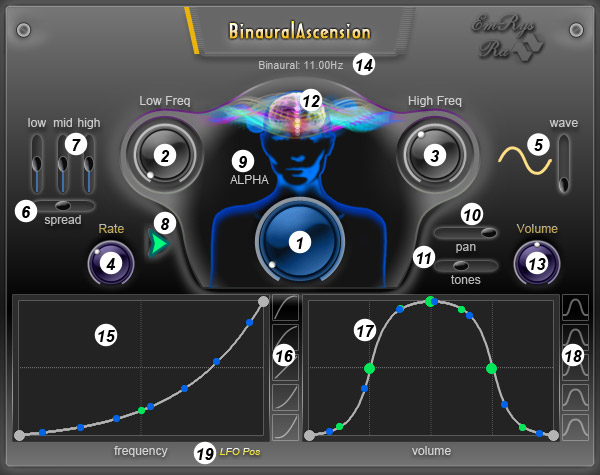
- Adjust the value for the binaural frequency. The binaural frequency (the difference between left and right) remains constant even though the left and right frequencies are continuously changing.
- The lower limit of the frequency range.
- The high limit of the frequency range.
- Adjust the duration/rate for each cycle.
- Slider to change the waveform with graphical wave shape.
- Slider to adjust the spread of frequencies.
- Three slider to adjust the volume per ranges (low, middle and high frequencies). It has an effect only if knob no. 6 is greater than zero. This is not an EQ to not spoil the pure waveform.
- Click this button if you want the plugin to generate tones even without pressing DAW play.
- Brainwave range frequencies area.
- This can change the binaural pan position and disable the binaural.
- Adjust the number of tones.
- The area where the frequencies of the tones can be viewed and the direction can be changed with a single click.
- Adjust the volume of tones.
- Here you get messages when go over the knobs with the mouse.
- Graphical visualization of the curve that represents the evolution of the frequency over time. On the vertical axis is the frequency.
- Buttons with presets.
- Graphical visualization of the curve that represents the evolution of the volume over time. On the vertical axis is the volume.
- Buttons with presets.
- From here you can switch to see the real frequencies value or the LFO position.
Tips:
- You can also discover valuable information by hovering over the knobs with the mouse.
- For keyboard input: hover over the knob, right-click, input the value from the keyboard, then press enter.
- To reset to the default value: double-click on the knob.