| Price: 33.00 € |
 |
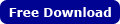 |
SaschArt introducing a state-of-the-art audio plugin designed for comprehensive loudness (LUFS) analysis with a sleek graphical interface. This plugin features detailed curves for integrated LUFS, short-term, momentary, LRA, as well as integrated LUFS on both channels. Additionally, it displays the difference between the two channels for optimal stereo balancing.
Achieve perfect loudness balance and professional-grade audio production with loudnessMeter.
Key Features:
- Information Label: Quickly view useful informations.
- Target Loudness Slider: Effortlessly set your desired loudness target.
- Target Setting Switch: Easily toggle between integrated, maximum short-term, or maximum momentary LUFS targets.
- LUFS Value Boxes: Clearly displays LUFS values for all important parameters.
- Comprehensive Graphs: Provide detailed visual feedback on loudness.
- Data Memory Button: Retain data for the next play session.
- Data Clear Button: Easily reset all data.
- Audio Input Analysis Mode: Analyze loudness only when audio input is detected, even without playback.
- Resizable Graphs: Adapt to the entire length of your area for better visualization.
What is special:
- Dynamic Graph Time: Graphs that extend across the entire length of your track, ensuring you capture every detail.
- In-Graph Information: Display time, integrated LUFS, short-term, momentary, LRA, and integrated LUFS for both channels on the information label for each graph position.
- Stereo LUFS Display: Shows LUFS values for left and right channels, and their difference for precise stereo balancing.
- Multiple Target Comparison: Easy compare your audio against a loudness target for integrated, short-term, or momentary LUFS.
- It Consumes few Resources: Because it is very well optimized, this plugin consumes almost nothing of your CPU, very little RAM and HDD space.
Applications:
Ideal for mastering, music creation, on master track also on each track and even live performances.
Tips for use:
- You can get useful informations by hovering over the knobs with the mouse.
- For keyboard input: right-click on the knob, input the value from the keyboard, then press enter
- To reset to the default value: double-click on the knob.
Requirements:
DAW (VST2 or VST3 host), Windows 32/64bits   or MacOS VST2, VST3 and AU  
How to Install - instructions page specific for loudnessMeter and EULA. Changelog:
1.0 (2024-05-27)
- Initial release. On Mac OS this version have resize problems.
User Manual:
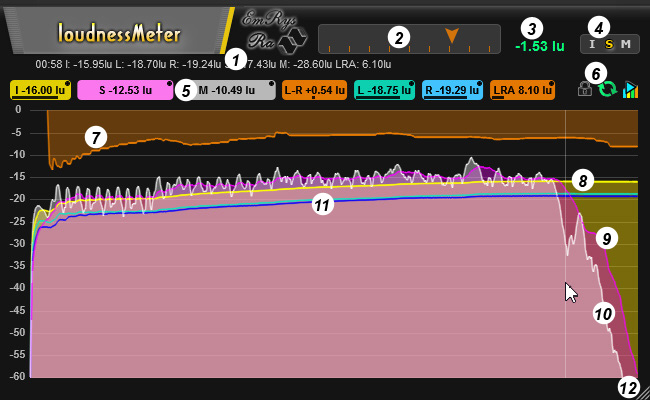
- Information label: you can get useful informations by hovering with the mouse over the knobs, graph or boxes. For example, if you hover with the mouse on the graph you will get unique informations about time and values of graphic curves.
- Target loudness slider: here you can set loudness target.
- Information label contain the difference between target and loudness of the input. The green color will indicate that the measured input is below the target, the yellow will indicate that the measured input is within the target and the red means that the input loudness exceeds the target.
- Target setting switch: toggle target between integrated, maximum short-term, or maximum momentary Lufs.
- Lufs value boxes displays Lufs values for all important parameters: integrated, , maximum short-term/short-term, or maximum momentary/momentary, the difference between the left and right, integrated left, integrated right and the loudness range (LRA). If you click on this boxes will show/hide the correspondent graphic curve. Pay attention to boxes colors, the correspondent graphic curve will have teh same color.
- Three buttons:
- Data memory: retain data for the next play session.
- Data clear: easily reset all data.
- Audio input analysis mode: analyze loudness only when audio input is detected, even without playback.
- Graphic curve for LRA, to mention, the curve is positive and is drawn on negatively.
- Graphic curve for integrated Lufs.
- Graphic curve for short terms.
- Graphic curve for momentary.
- Two graphic curve for left and right integrated.
- Area to resize, click and drag to resize to the desired dimension.
|
|
| Keywords: meter, lufs, lra, loudness, loudnessmeter, integrated, short-term, momentary, displays, music, stereo, make, analyzer, graphic |
|

