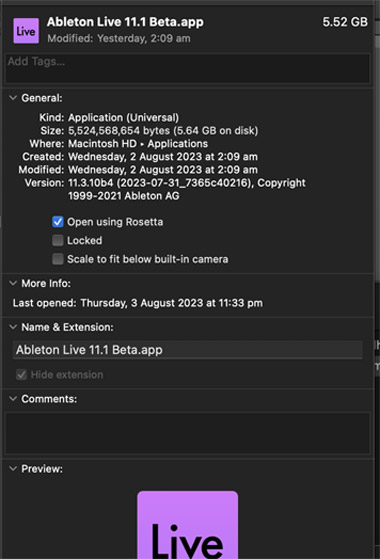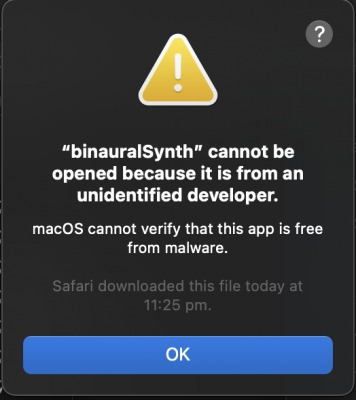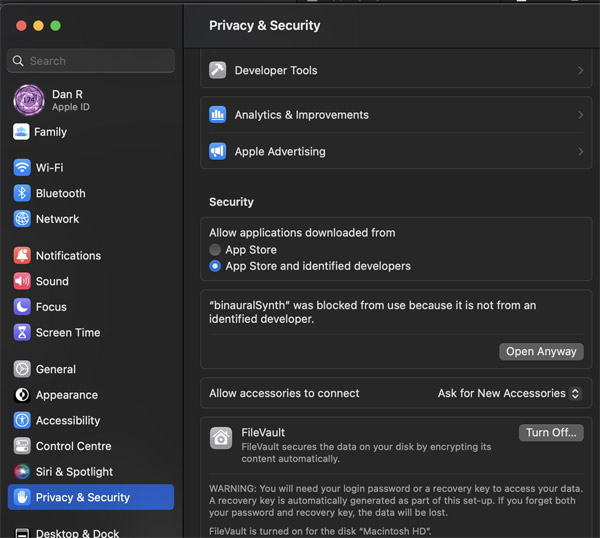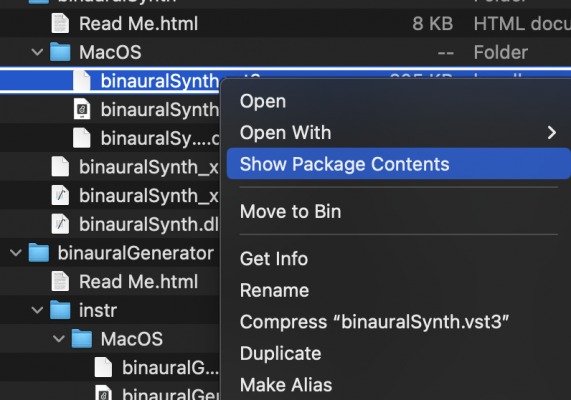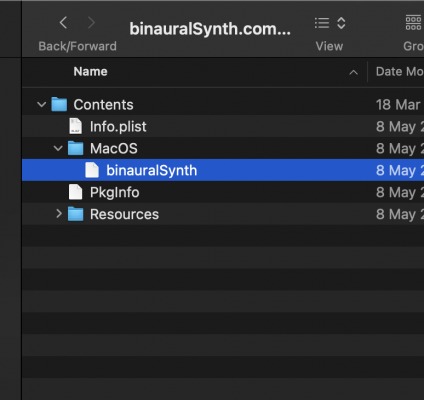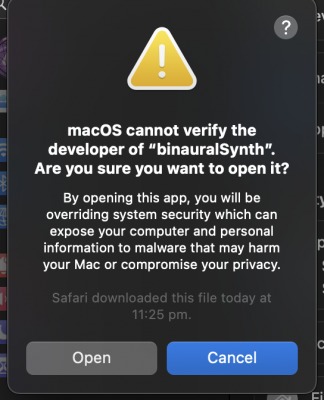Allow developer for users of new OSX operating systems from Apple
Unfortunately, the new operating systems from Apple warn the user when installing our plugins that they are made by an unidentified manufacturer. This is a lie! We are identified on all the major musician websites in the world, we are verified by Google, Youtube, PayPal, Revolut, Wise and TransferGo. We are also identified by apple music through our musician EmRysRa. Moreover, we are the creators of the most effective audio plugin security technology out there, see here. We contacted Apple in the hope that they do something to make it possible to use our protection system on their systems, but without success. They are not really interested in the security of the musicians! At the moment, Apple systems have security holes on the side of audio plugins. All they do is blackmail the plugin producers, if we don't pay them a fee, we get blacklisted. We don't agree and we don't want to encourage such a policy, so we don't pay this fees that offers nothing to the user, no one from Apple checks the audio plugins of the "identified" manufacturers. Plugins must be tested in real operating conditions, not separated by DAW, there is no safety check for the audio plugins that they consider "verified".
We apologize for the inconvenience and ask users to take these additional steps to resolve the issue:
Copy .component file to /Library/Audio/Plug-Ins/Components and .vst file to /Library/Audio/Plug-Ins/VST.
Try to validate AU from Logic Pro > Preferences > Plugin Manager > select the plugin from list, check and Rescan Selection > the result maybe fail. If fail make the next steps from here.
For vst plugins, open your DAW (maybe require rescan plugins).
For vst plugins, open your DAW (maybe require rescan plugins).
This actions
maybe
will force your DAW to prompt this message: "... cannot be opened because the developer cannot be verified. macOS cannot verify that this app is free from malware"
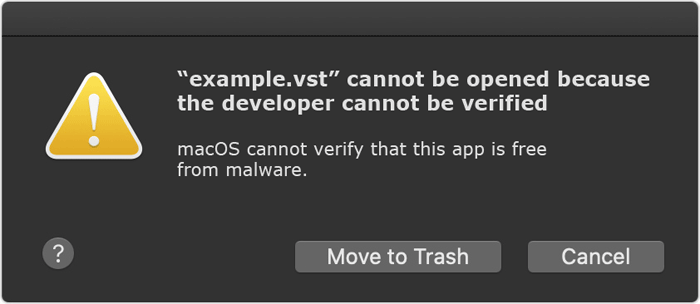
Go to System Preferences > Security & Privacy > General tab the last line with "was blocked from use because it is not from an identified developer", click Open Anyway
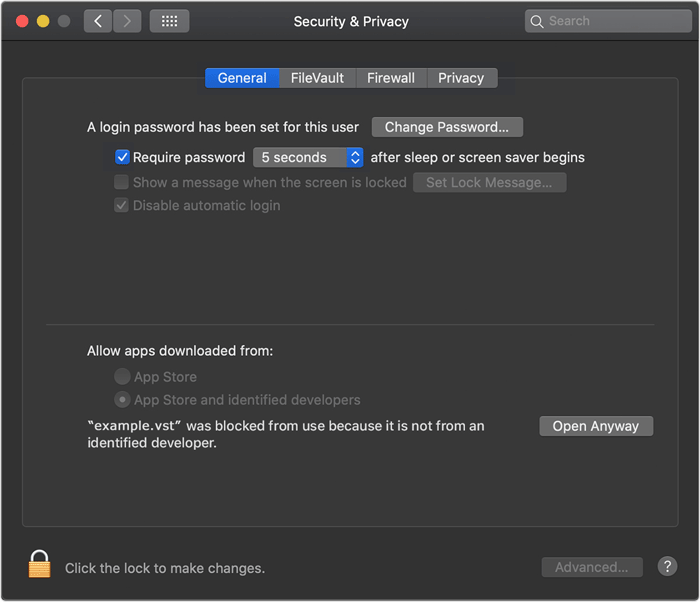
On the some operating systems may find only the last message. If none of these messages appear, it means that your system needs a restart.
Rescan the plugin or open the DAW again then confirm Open when the warning prompt reappears: "macOS cannot verify the developer of... Are you sure you want to open it? By opening this app, you will be overrinding system security which can expose your computer and personal information to malware that may harm your Mac or compromise your privacy"
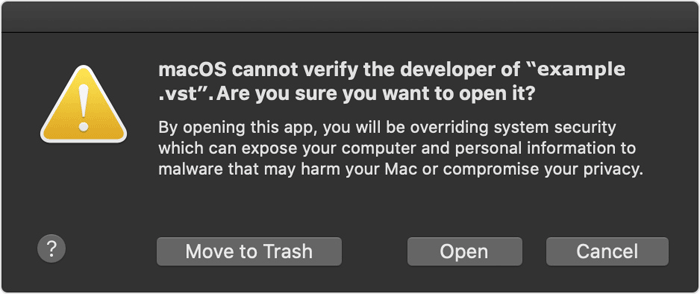
Still don't works, try this solution
Open Terminal and type: sudo spctl --master-disable then hit ReturnClick on System Preferences, choose Security & Privacy, tap the lock at the bottom left of the screen, enter your password to unlock Security and Privacy, choose the Anywhere under Allow apps downloaded from.
This solution will definitely works. It's your computer, you are the owner not Apple, you must have the freedom to download and use what you want!
https://www.ibloc.org/e_bloc_app_s