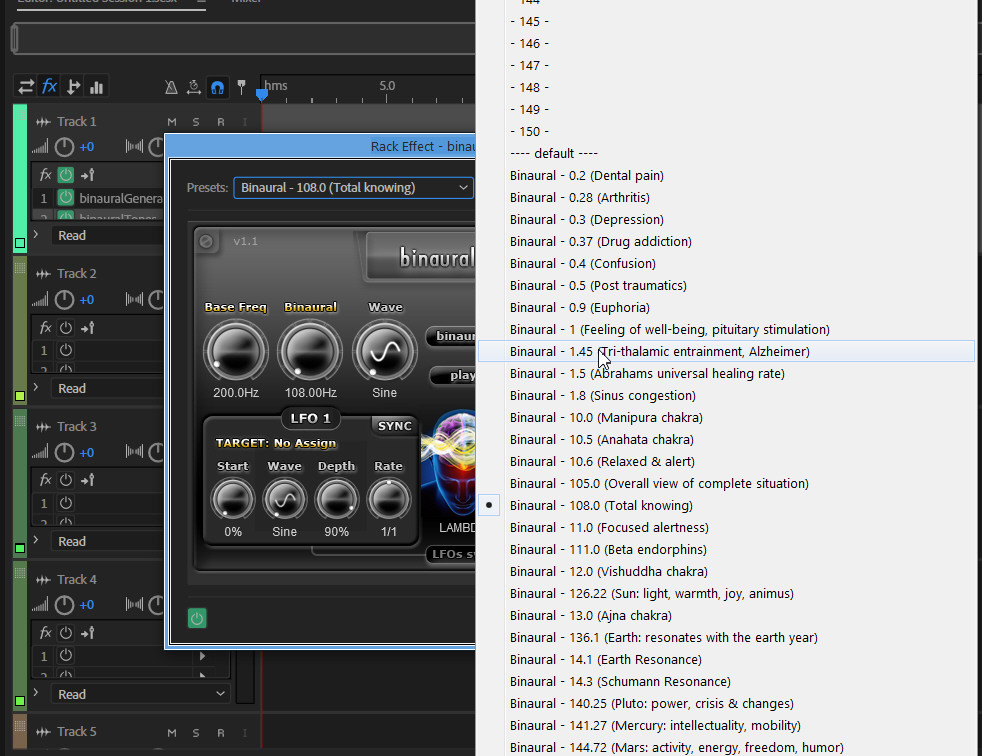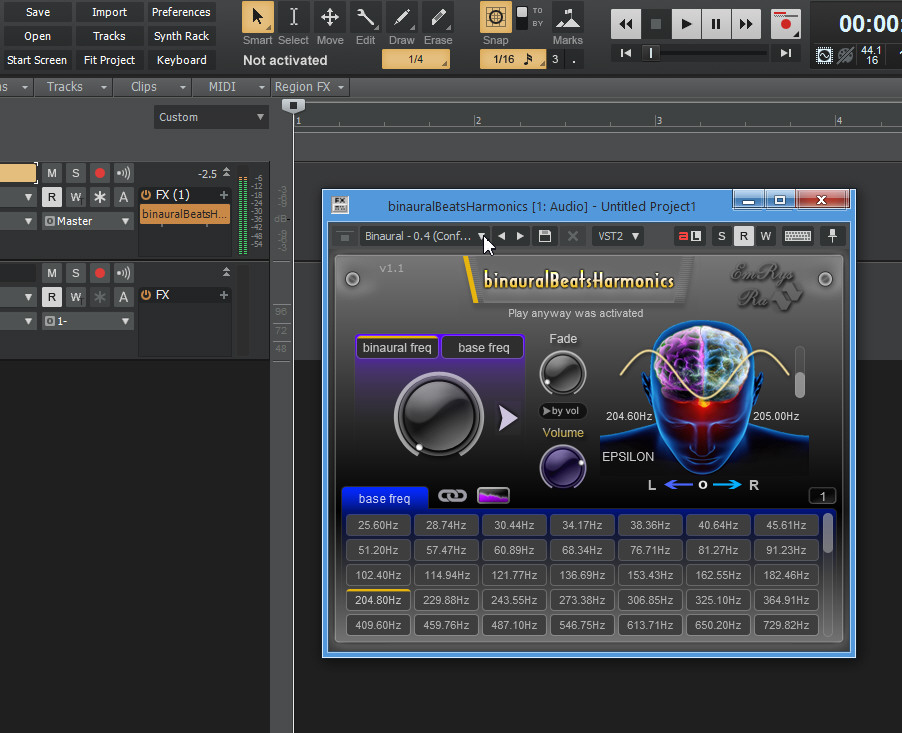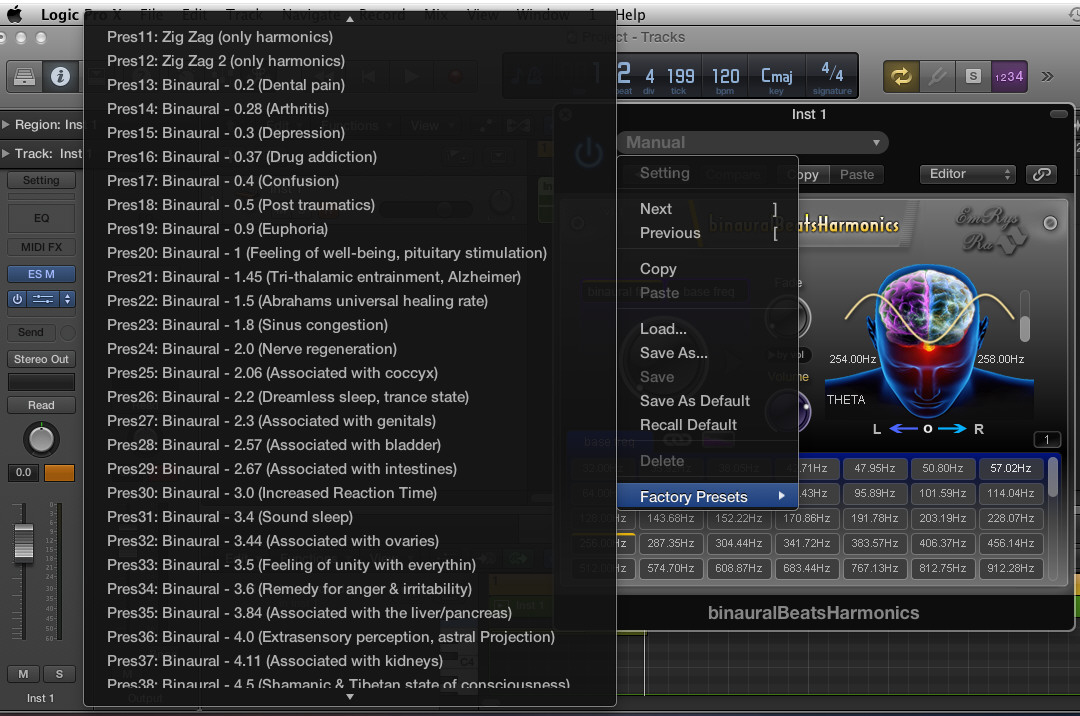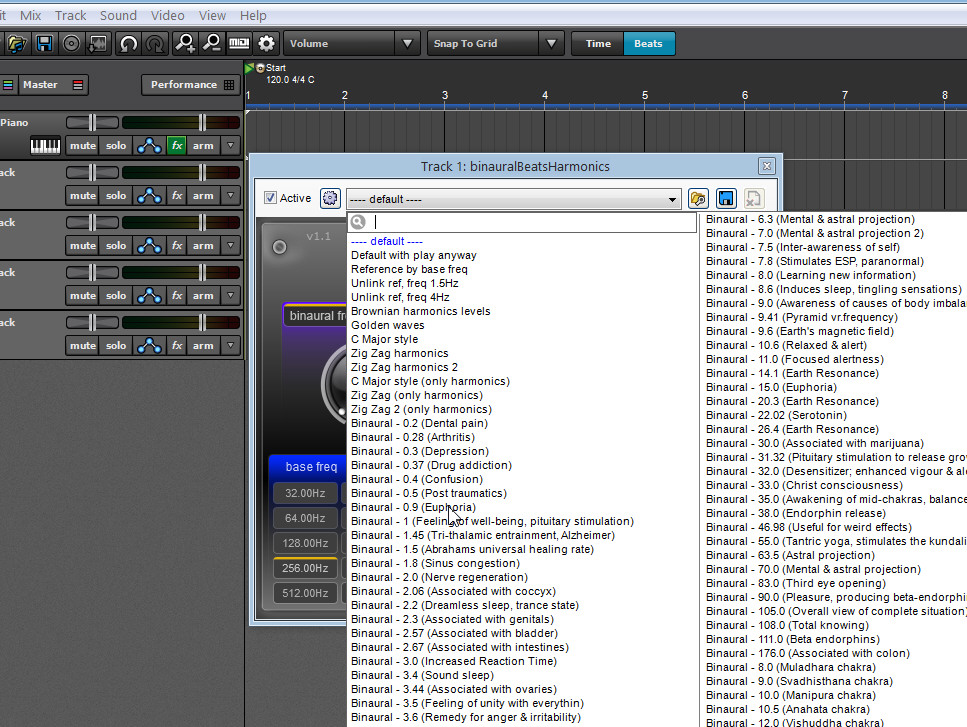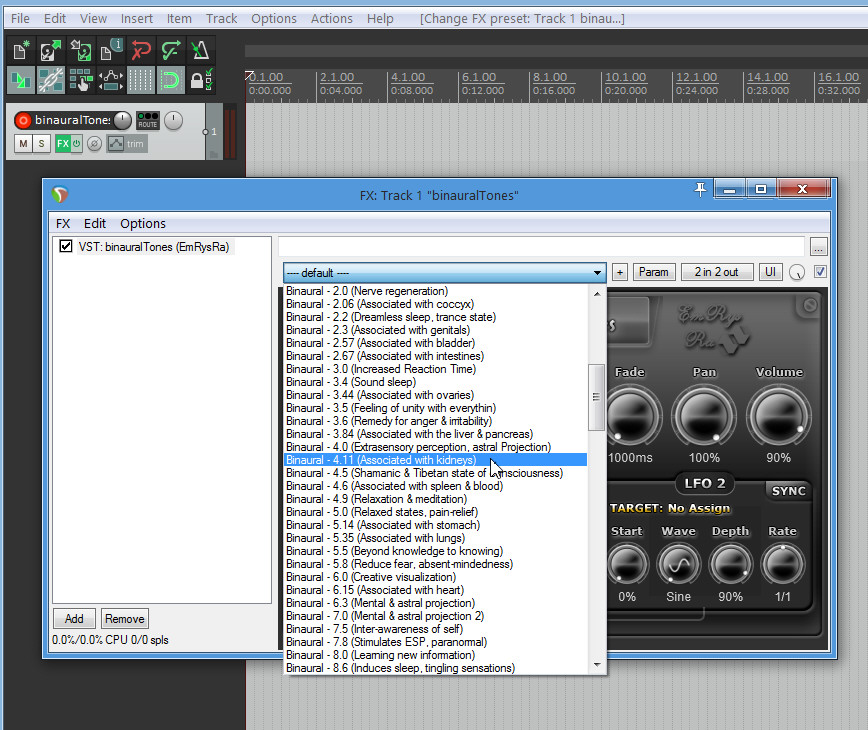Ableton Presets Position
Ableton show the presets only for VST2, for this you have to open the VST2 version of the plugin and check on the box created for it, a drop down where write --- default --- and click on it. You will get a list with presets. Take care, Ableton cut a part of the title.
 |
Adobe Audition Presets Position
Look at the top of the box where the plugin GUI is, there is a drop down, you have to click on it.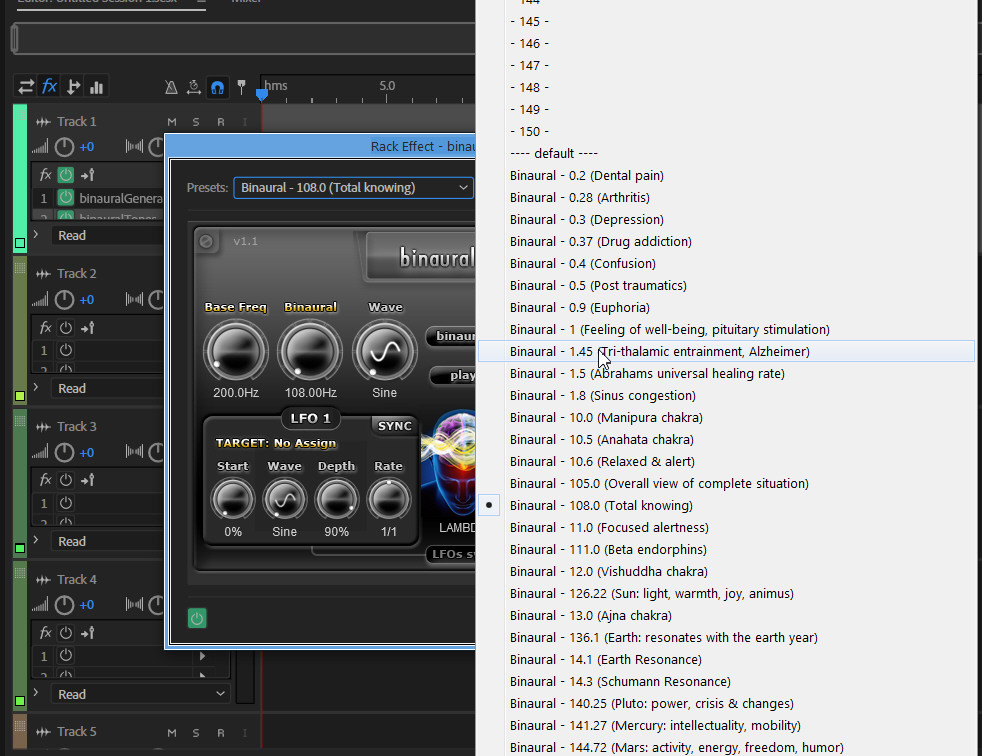 |
Bitwig Presets Position
You have to open the plugin and check on the box created for it, a drop down which start with --- default ---. |
Cakewalk Presets Position
Look at the top of the box where the plugin GUI is, there is a drop down, you have to click on it.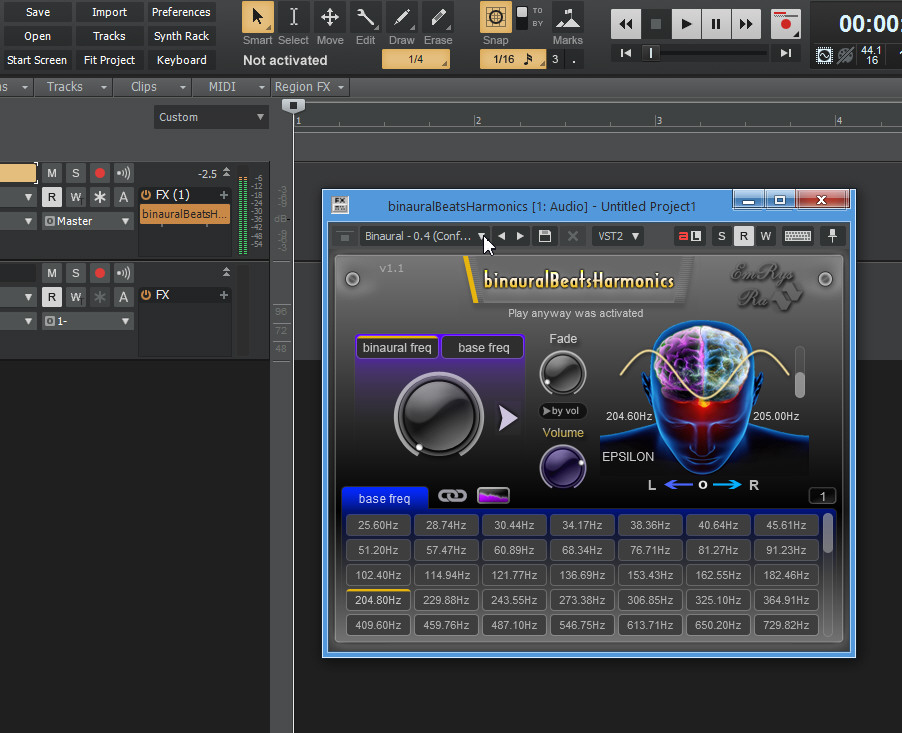 |
Cubase Presets Position
Look at the top of the box where the plugin GUI is, there is a drop down, you have to click on it. Take care, Ableton cut a part of the title. |
FL Studio Presets Position
Look at the top of the box where the plugin GUI is, there is a drop down, you have to click on it. |
LMMS Presets Position
Open the plugin and you will find the presets on the General Settings box for the plugin created by LMMS. |
Logic Pro Presets Position
Look at the top of the box where the plugin GUI is, there is a drop down where write Manual, click on it then select Factory Presets.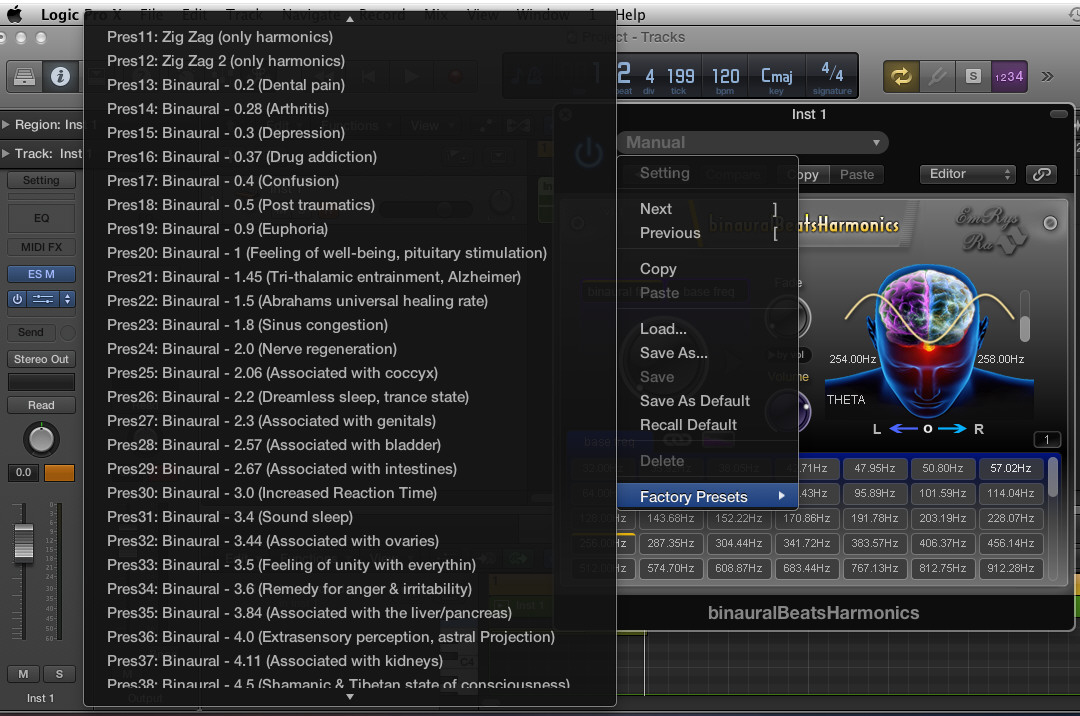 |
Mixcraft Presets Position
Look at the top of the box where the plugin GUI is, there is a drop down, you have to click on it.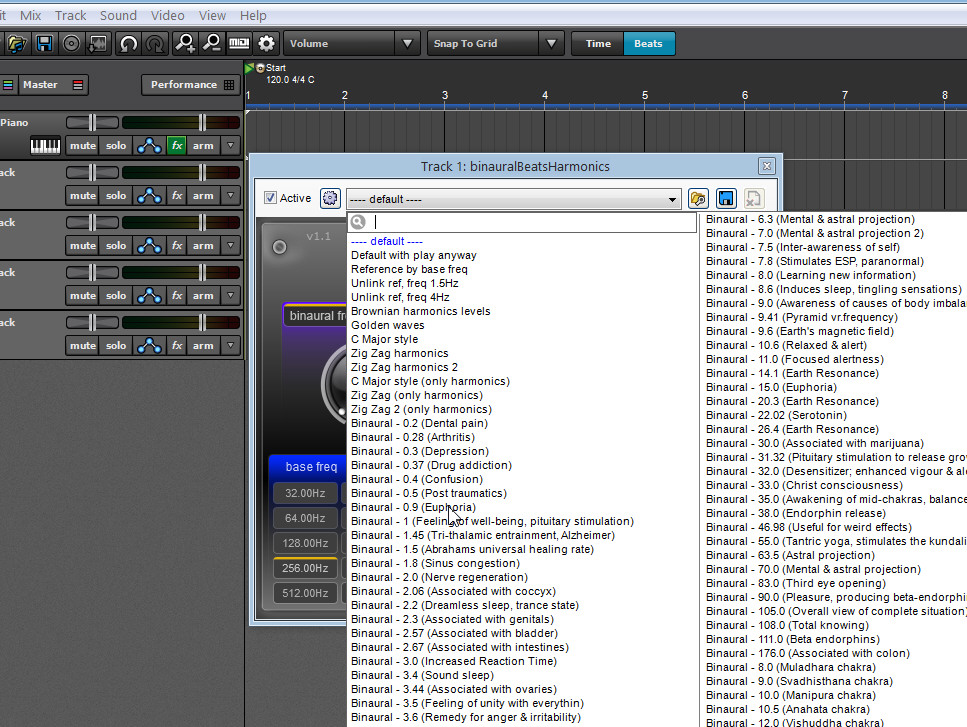 |
Reaper Presets Position
Look at the top of the box where the plugin GUI is, there is a drop down, you have to click on it.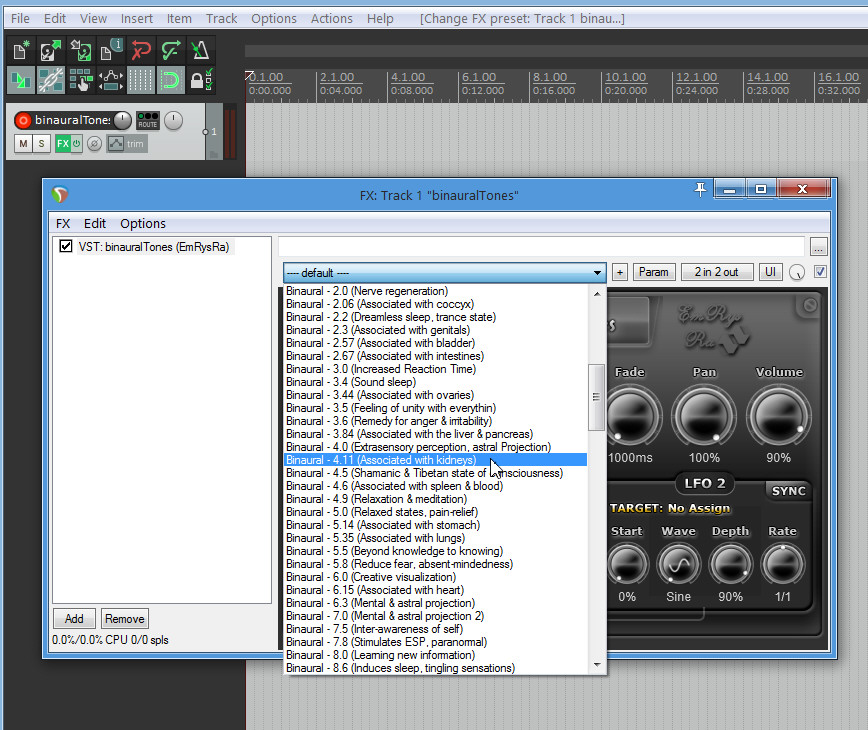 |
Studio One Presets Position
Look at the top-right of the page where the plugin GUI is, there is a drop down, you have to click on it. |